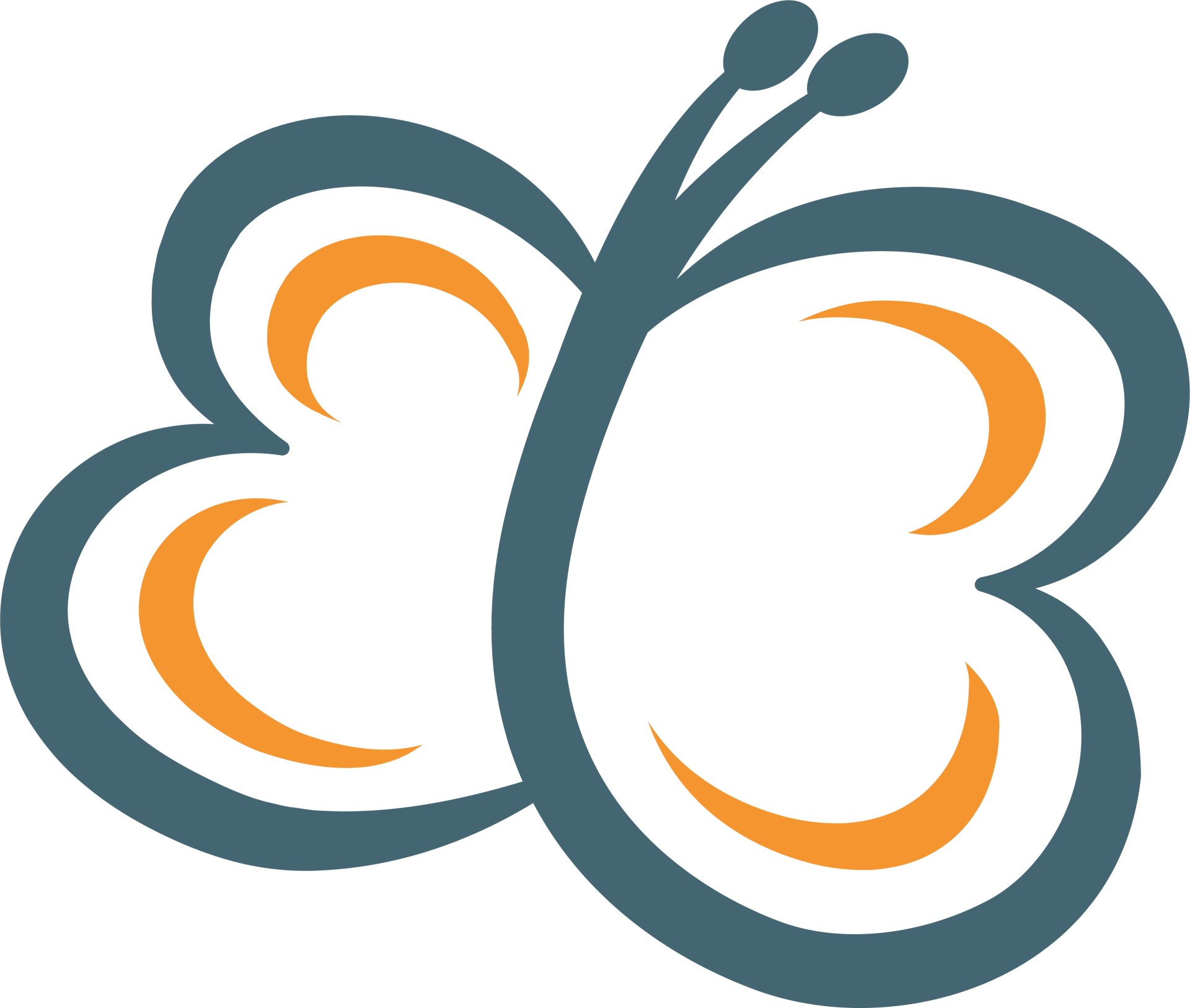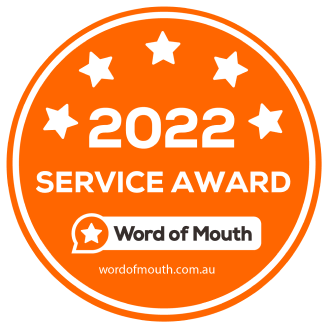Email Support
Troubleshoot email issues
Troubleshooting
Anytime you have trouble setting up your email accounts or sending or receiving emails, please take the following action, step by step:
Step 1 - Log into the online mail portal
Go to the online mail portal at:
Enter your username and password and make sure that you have access to your account and can send and receive within the online mail portal.
If you can’t login and send and receive test messages, go to step 2.
If you can login and send and receive test messages, this confirms that your email is working fine. Go to Step 3.
Step 2 - Contact 2Brownies
If you can’t log into the online portal, or can’t send and receive messages within the portal:
Either call us on 1300 608 114 or
Send an email to: support@2brownies.email or
Send a secure message within the 2Brownies customer portal.
We will investigate and get your email up and running again quickly.
Step 3 - Get some local IT assistance
If your email account is working fine via the online mail portal, but you’re having trouble with:
- Adding your email account to your mail platform (Outlook, Gmail, Microsoft 365 etc)
- Sending and receiving emails on your mail platform
Any problem you’re having is most likely related to:
- the settings for the platform you’re using (ie. Outlook etc), or
- your particular computer set-up (ie. firewall etc), or
- your operating system or
- the device you’re using (iPhone, Samsung Galaxy etc).
Because there are so many variables and access to your device or computer is needed in order to diagnose and fix your issue, we recommend the following resources in order to get up and running quickly:
- Your local Telstra, Optus, Vodafone shop etc.
- A local IT consultant (getting to know a local IT person who can provide on-site assistance will be a great benefit as you grow and scale)
- A national IT chain that specialises in quick help for small businesses. (We recommend 99Geeks, who can usually fix your issue quickly, cheaply and easily by accessing your set-up remotely).