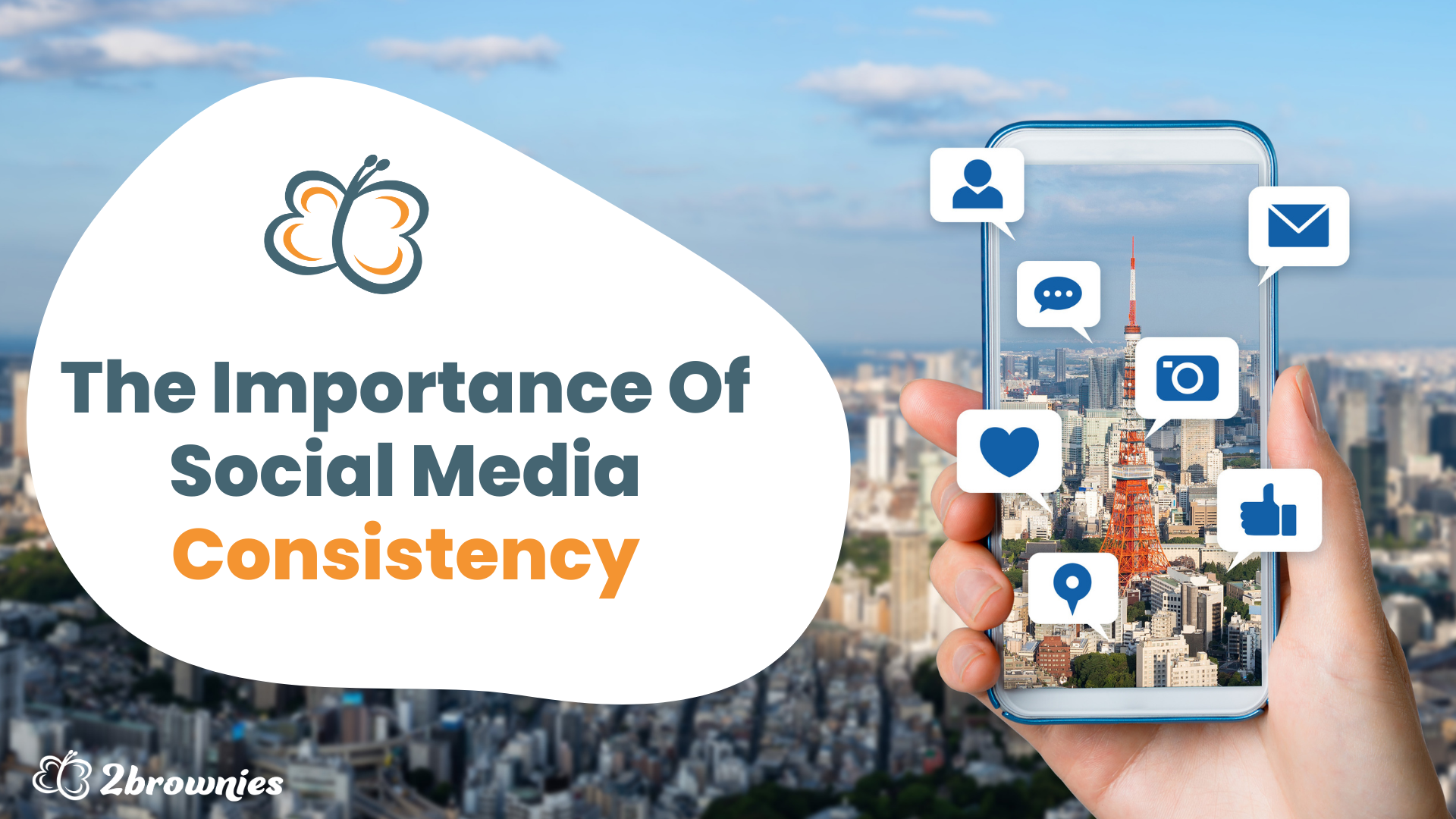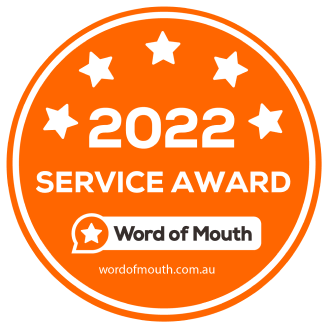Introduction:
If you're a small business owner, chances are you're juggling numerous responsibilities and wearing many hats - and managing your content strategy might be just one of those things on your growing to-do list. But don’t worry! We're here to help you simplify that process. Here at 2Brownies, we've seen that having a content calendar is a game-changer, and we're excited to break down the process of creating one step by step.
So, What Is A Content Calendar, Exactly? And Do I Even Need One?
First things first, a content calendar functions as a planner for your business, helping you stay organised and saving you precious time. It gives an overview of the content you’re creating (think blog posts, social media posts, videos etc), what you're sharing, when, and on which platforms.
Now, if you’re just starting out in business, especially if you offer services such as NDIS disability support or aged care services, we’re a firm believer that your first few months should be all about building relationships. Don’t feel you have to start producing lots of high quality, fresh content the minute you open your doors. You have a website and hopefully a brochure – that’s enough for now. For you, it’s all about meeting lots of people in the sector and getting referral partnerships underway.
But, if you already have a few clients on board and you’re ready to start thinking about how you can grow your business by getting the word out online, a content calendar can be absolutely essential, especially when you're running your business single-handedly or with minimal support.
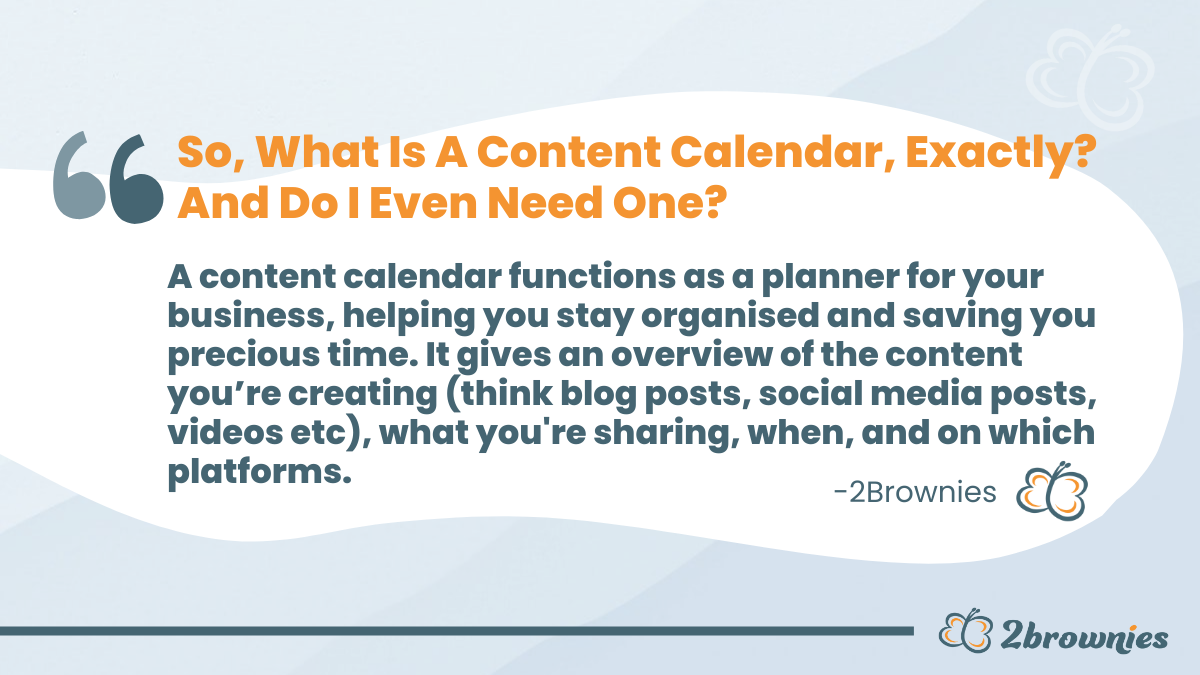
In our experience, we recommend that small business owners should start with a simple content calendar in order to avoid overwhelm. You can always refine and expand on it later. The most important aspect is consistency, because regularly putting out valuable content will create a loyal following and better position your brand in the market. Creating and publishing regular content is mostly about building your reputation, leading to more business long-term.
Throughout this step-by-step guide, we'll touch on topics such as brainstorming content ideas based on your audience's needs, setting realistic goals, scheduling your content, and crafting engaging content for various platforms. Our aim is to provide you with a practical and actionable approach to manage your content effectively, no matter how busy you are.
Step 1: Understand Your Audience and Establish Goals
Before even starting on your content calendar, it's important to know who you're creating content for and what you aim to achieve. Do some research on your target audience, their preferences, and their pain points. Knowing your audience well will ensure you create content that resonates with them, offering valuable solutions or insights.
For instance, if you’re an NDIS service provider, your target audience may be people with disabilities or their families in your local area. Or it might primarily be about targeting Support Coordinators, allied health providers and other community partners. Once you’re super clear on who your audience is, identifying their concerns or challenges will help you create meaningful content.
Next, set realistic goals for your content. Are you aiming to increase site traffic? Boost brand awareness? Generate leads and sales? By having clear objectives, you'll be better positioned to develop content that leads to desired results. This is super important.
Step 2: Generate Content Ideas and Themes
Here are some content ideas you can consider if you’re a disability support provider looking to connect with participants and their families:
Navigating The NDIS
- Your First Steps Towards Funding
- Plan Management Demystified
Exploring NDIS Services
- Discovering Personal Care Supports
- Enabling Technology
Tips & Advice
- Preparing for Planning Meetings
- Finding the Right Provider
Well-being & Support
- Mental Health Resources
- Family Conversations

Step 3: Plan and Schedule
With content ideas and themes mapped out, it's time to plan and schedule your content. You can use a simple spreadsheet, dedicated apps or even a printed planner – choose a tool that works best for you.
If you have the budget to consider a paid tool, the following might be good options for you:
Buffer
Buffer is user-friendly and allows you to schedule, publish, and analyse all your posts in one place. They offer a free version with limited features and a "Pro" plan for small businesses at a reasonable monthly fee.
Hootsuite
Hootsuite is a comprehensive tool that allows scheduling, monitoring, and reporting. It also supports a vast array of social platforms. They offer a free plan for up to 3 social accounts and 30 scheduled messages. Their "Professional" plan caters to small businesses with more features at a monthly fee.
Later
Later is primarily known for its visual content calendar and drag-and-drop features, making it especially popular for Instagram. However, it supports other platforms too. They have a free version with basic scheduling features. Their paid plans, suitable for growing businesses, start at a low monthly fee.
Once you’ve decided how you’re going to plan your content, outline your preferred posting frequency and stick to a realistic, manageable schedule. Consistency is key, so it's better to post once a week and maintain it, rather than be overly ambitious and risk burning out. Identify the platforms you want to target, such as your blog, social media channels, or email newsletters.
Additionally, pay special attention to dates or events relevant to your industry or audience. For example, if you’re an NDIS service provider, you might want to create content around The International Day of People With Disability. Aligning content with relevant occasions generates interest and adds value to your content.
Step 4: Craft Engaging Content
Once your calendar is set, it's time to start creating the actual content. Your content must pique interest and engage readers, providing value that keeps them hooked. Here are some tips for crafting engaging content:
1. Use a conversational tone: Write like you're talking to a mate, not delivering a lecture. Use 'you' and 'we' language to sound warm and relatable.
2. Be concise but informative: Write clear, concise sentences that convey key information. Avoid unnecessary jargon or fluff. Readers appreciate content that's easy to understand and digest.
3. Incorporate visuals and multimedia: Break up walls of text with relevant images, infographics, or videos to keep readers engaged. Beautifully crafted visuals can drive your message home.
4. Use 'burstiness': Break up your paragraphs into shorter, more readable ones, making it easy for readers to stay engaged with your content.
5. Encourage reader interaction: Include a call-to-action, asking readers to share their thoughts, comment, or share your content to help increase engagement and spread your message.
By crafting engaging content, you'll be well on your way to achieving your marketing goals and connecting with your audience.
Conclusion
A content calendar is not a static document; it always evolves. Regularly review your content calendar to see if you're on track, achieving your goals, and resonating with your audience. Analyse your content's performance through engagement metrics and feedback. Modify your strategy as needed, ensuring it remains relevant and effective.
Creating a content calendar might seem daunting at first, but it's a vital, time-saving tool for small business marketing. By following this step-by-step guide, you can develop a streamlined content calendar that helps you achieve your goals while engaging your audience.
If you need help with content creation in Melbourne, contact us at 2Brownies. We specialise in helping small businesses and especially NDIS service providers maintain a reputation-building online presence. We’re up for a chat anytime on 1300 608 114.

About the Author
Our General Manager, Vanessa, has a background as a business consultant and loves to share her experience and perspective with our clients and readers. If you have questions about your own small business, chat with Ness anytime on 1300 608 114 or
find Ness on LinkedIn.
Learn more about Vanessa
here.